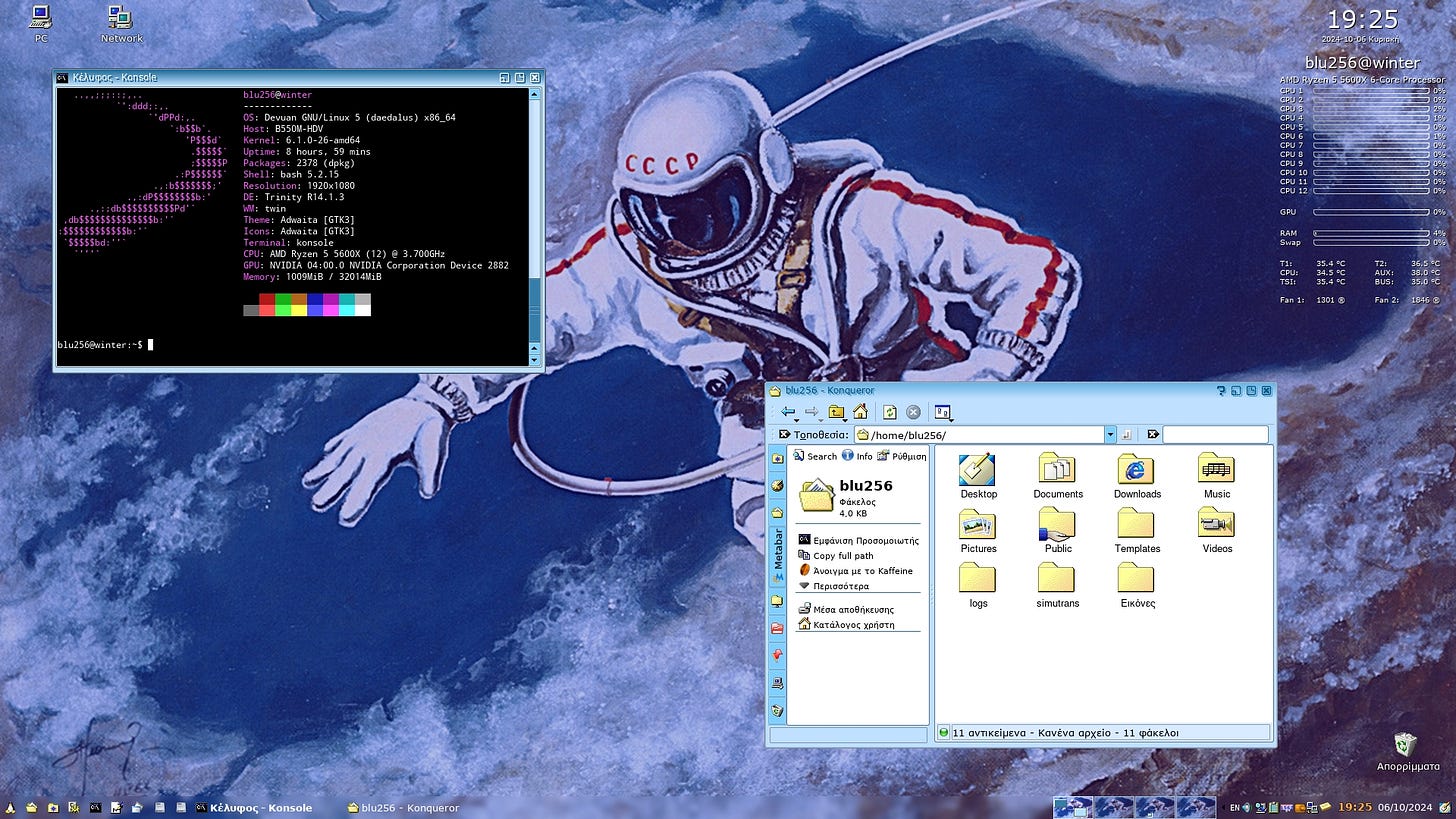Trinity Desktop Environment: A Classic and Evolving Desktop Experience
Introduction
Trinity Desktop Environment (TDE) is a full-featured, free and open‐source desktop environment designed for Unix-like operating systems. Born as a fork of KDE 3.5 in 2010, TDE was created to preserve the traditional desktop look and feel that many users grew to love before the radical changes introduced by modern desktop paradigms. Initially developed by Timothy Pearson—who had coordinated Kubuntu remixes supporting KDE 3.5 after Kubuntu’s transition to KDE Plasma 4—TDE has since evolved into an independent ecosystem. Today, it is led by Slávek Banko and maintained by a dedicated team and passionate community.
History and Evolution
The history of TDE reflects a desire to retain the familiar and efficient design of KDE 3.5 while incorporating essential updates to meet modern requirements. In its early days, TDE inherited much of KDE 3.5’s interface and functionality. As newer hardware and technologies emerged, the TDE team introduced a series of maintenance and major releases—most notably the R14 series—to replace deprecated components (such as HAL) with modern alternatives like udev. Although the project retains many visual and operational elements of KDE 3, it continuously integrates bug fixes, performance optimizations, and new features to ensure ongoing compatibility and stability.
Technical Architecture
At its core, TDE is built using C++ along with a fork of the Qt 3 libraries known as TQt3. This deliberate choice allows TDE to maintain the classic desktop experience while implementing modern enhancements such as improved multi-threading support, a revamped style engine, and a comprehensive control center. The desktop environment is modular, comprising components such as a window manager, panels, file managers, and a suite of applications inherited from KDE 3. These applications have been further updated by the TDE team to ensure they remain responsive and resource-efficient, making TDE an ideal choice for systems ranging from legacy hardware to modern workstations.
Installation and Deployment
One of TDE’s strengths is its wide availability across many Unix-like systems. It is packaged for popular distributions including Debian, Ubuntu, Devuan, Fedora, Red Hat Enterprise Linux, and even specialized systems like Raspberry Pi OS. Comprehensive installation guides and community-maintained wikis provide step-by-step instructions to help users install TDE either as a standalone desktop or alongside other environments. For instance, some distributions—such as Q4OS and Exe GNU/Linux—offer TDE as the default desktop environment, underscoring its appeal among users who appreciate a lean, traditional user interface.
Community and Customization
The TDE community is characterized by a small, committed team of developers and an enthusiastic user base that values efficiency, stability, and high customizability. TDE provides a desktop experience that is both familiar and highly adaptable, allowing users to fine-tune almost every aspect of the interface—from panels and taskbars to themes and system behaviors. This high degree of configurability, combined with TDE’s focus on resource efficiency, makes it particularly popular among users who run older hardware or those who simply prefer a classic desktop model over more modern alternatives that might be heavier on system resources.
Conclusion
Trinity Desktop Environment is more than just a nostalgic nod to the past—it is a robust and actively maintained desktop environment that caters to users who value simplicity, stability, and performance. By continuously refining its codebase and ensuring compatibility with modern hardware, TDE stands as a testament to the enduring appeal of the traditional desktop experience. For those who seek a familiar yet flexible computing environment, TDE offers a compelling choice that bridges the gap between the past and the present.
References
Trinity Desktop Environment – Trinity Desktop Project Wiki
This page provides a detailed overview of TDE’s features, release history, and development philosophy.
https://wiki.trinitydesktop.org/Trinity_Desktop_Environment
Trinity Desktop Environment – Wikipedia
The Wikipedia article offers a comprehensive summary of TDE’s origins, technical details, and release timeline.
https://en.wikipedia.org/wiki/Trinity_Desktop_Environment
A Tour of Trinity Desktop Environment – Box of Cables
An article discussing TDE’s aesthetics, performance, and its appeal as a traditional desktop environment in the modern era.
https://boxofcables.dev/a-tour-of-trinity-desktop-environment/
Trinity Desktop Environment – Gentoo Wiki
A resource with installation instructions and configuration details for users running Gentoo Linux with TDE.
https://wiki.gentoo.org/wiki/Trinity_Desktop_Environment
Trinity Desktop Environment Official Website
The official website offers downloads, news, and documentation related to TDE.
https://www.trinitydesktop.org/