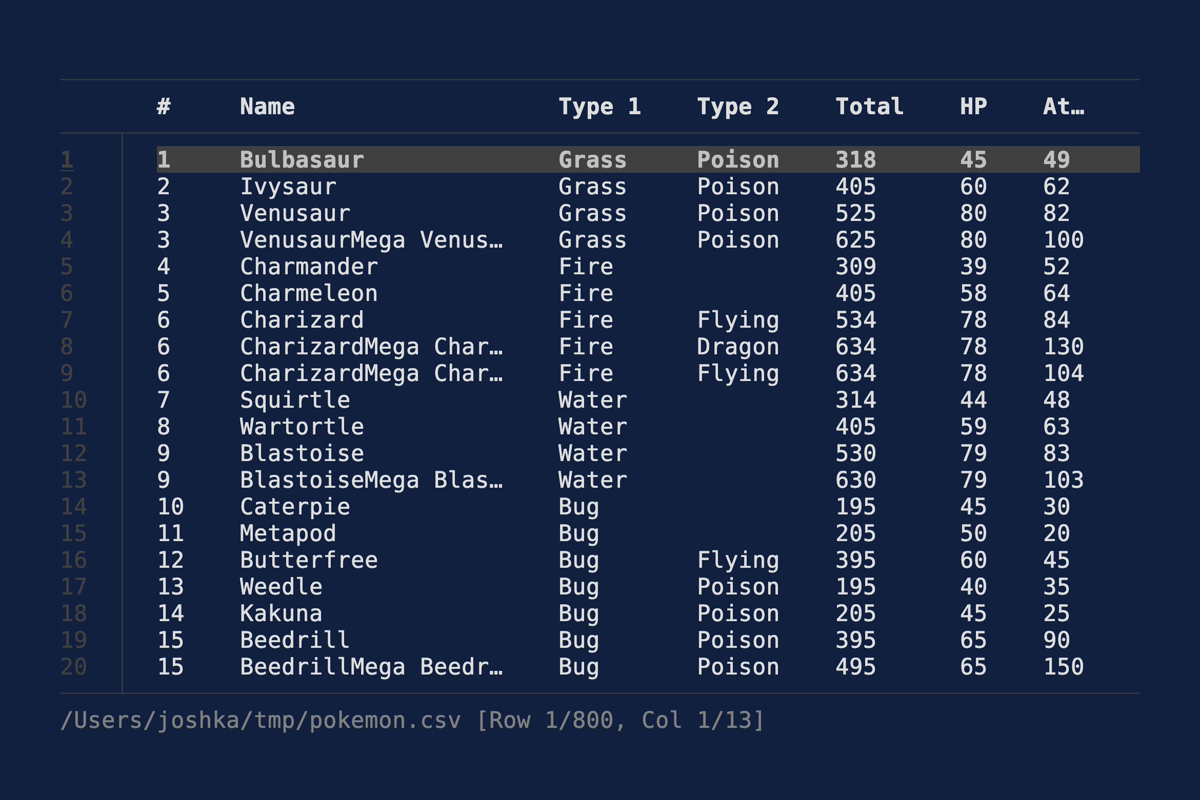Ratatui for Rust: Reviving Terminal Applications on Linux and UNIX Systems
Rust has become one of the most beloved programming languages in recent years, thanks to its emphasis on performance, safety, and concurrency. While it's commonly associated with systems programming, Rust also offers powerful libraries for building applications across various domains, including terminal user interfaces (TUIs). One of the most significant libraries in this space is Ratatui (previously known as Tui-rs), a toolkit designed for creating rich, interactive terminal applications. Ratatui is a feature-rich, flexible framework that enables developers to create sophisticated terminal-based user interfaces in a manner that is both efficient and user-friendly.
Overview of Ratatui
Ratatui is a Rust crate that allows developers to build TUI applications, similar to how GUI libraries like Qt or GTK work, but for terminal environments. Its core strength lies in the ability to render complex user interfaces inside a terminal emulator, making it ideal for command-line applications, monitoring tools, text editors, and more. With Ratatui, developers can create terminal applications that feature windows, widgets, and layouts while maintaining a sleek and intuitive user experience.
Key Features of Ratatui
1. Declarative Layouts:
Ratatui adopts a declarative approach to building UIs, which means that developers can define how the interface should look and behave without managing every pixel. It focuses on high-level abstractions like rows, columns, blocks, and widgets, allowing developers to structure their application interface cleanly and maintainably.
2. Extensible Widgets:
Ratatui comes with a collection of pre-built widgets such as tables, charts, lists, and progress bars, all of which can be easily customized or extended to meet the specific needs of an application. These widgets are highly modular, providing the flexibility to integrate complex interactions without requiring low-level terminal control.
3. Cross-Platform Support:
Ratatui is built to support both Linux and UNIX-like systems, making it a versatile option for terminal applications that need to run on various environments. Whether your application runs on a Linux distribution, macOS, or other UNIX systems like FreeBSD, Ratatui ensures a consistent user experience across platforms. This is achieved by leveraging the terminal control crate Crossterm, which provides platform-independent terminal interactions, such as cursor movement, input handling, and drawing to the screen.
4. Concurrency with Rust’s Asynchronous Ecosystem:
One of the standout advantages of using Ratatui in combination with Rust is its natural compatibility with Rust’s asynchronous programming model. Terminal applications often involve tasks like reading input, performing computations, and updating the screen concurrently. By using Rust's async features, developers can create smooth, non-blocking terminal interfaces that handle I/O efficiently, making applications feel snappy and responsive.
5. Custom Rendering and Styling:
Ratatui allows developers to fully control the styling of their terminal applications. Colors, borders, padding, and alignment can all be customized, offering the potential to create visually appealing terminals beyond the typical monochromatic look. Ratatui also supports different rendering modes, such as buffered and immediate rendering, giving developers the flexibility to optimize performance for specific use cases.
Ratatui in Action: Building a Terminal Application
To illustrate how Ratatui can be used to revive terminal applications, let’s consider an example where we build a simple monitoring tool for Linux and UNIX systems. This tool will display real-time information about system metrics, such as CPU and memory usage, in a beautifully styled terminal interface.
use ratatui::{backend::CrosstermBackend, layout::{Constraint, Direction, Layout}, style::{Color, Modifier, Style}, widgets::{Block, Borders, Gauge}, Terminal}; use std::io; fn main() -> Result<(), io::Error> { let stdout = io::stdout(); let backend = CrosstermBackend::new(stdout); let mut terminal = Terminal::new(backend)?; loop { terminal.draw(|f| { let size = f.size(); let chunks = Layout::default().direction(Direction::Vertical).constraints([Constraint::Percentage(50), Constraint::Percentage(50)].as_ref()).split(size); let cpu_gauge = Gauge::default().block(Block::default().borders(Borders::ALL).title("CPU Usage")).gauge_style(Style::default().fg(Color::Green).add_modifier(Modifier::BOLD)).percent(45); let memory_gauge = Gauge::default().block(Block::default().borders(Borders::ALL).title("Memory Usage")).gauge_style(Style::default().fg(Color::Blue).add_modifier(Modifier::ITALIC)).percent(65); f.render_widget(cpu_gauge, chunks[0]); f.render_widget(memory_gauge, chunks[1]); })?; } }In this example, we initialize a terminal backend using Crossterm and then create a layout split into two parts using Ratatui's layout manager. We create two widgets — one for CPU usage and another for memory usage — and display them as gauges in the terminal interface. These gauges simulate real-time metrics with customizable styles and colors.
The flexibility of Ratatui allows developers to expand upon this foundation, adding more widgets, enhancing interactivity (such as through keyboard inputs), and integrating external data sources like system APIs or even remote servers.
Reviving Legacy Terminal Applications
One of the most exciting use cases for Ratatui is its ability to breathe new life into legacy terminal applications. Many traditional Unix tools, developed in C or shell scripts, can benefit from a more modern and interactive user interface while maintaining their lightweight, resource-efficient nature. Ratatui makes it possible to enhance these tools with features such as:
- Real-time data visualization: Monitoring tools that previously outputted plain text can now display rich charts, progress bars, and tables that update dynamically.
- Input handling: Applications that require user input can now offer smoother navigation with the ability to capture and respond to key presses, making terminal applications more interactive.
- Modular, maintainable code: Ratatui allows developers to structure applications in a modular fashion, improving maintainability and readability of complex terminal-based programs.
Performance and Safety
Rust's strong performance characteristics and memory safety model complement Ratatui's goals. Terminal applications often need to handle a variety of tasks, such as parsing input, rendering complex interfaces, and managing resources, all of which can be prone to bugs like race conditions or memory leaks in lower-level languages. Rust’s strict ownership model ensures that memory is managed safely and efficiently, reducing the likelihood of such issues. Additionally, Rust’s zero-cost abstractions mean that Ratatui applications can achieve excellent performance, even when managing multiple UI components in real time.
Conclusion
Ratatui for Rust offers a powerful solution for building modern, responsive terminal applications that can run on both Linux and UNIX systems. By providing a rich set of features such as declarative layouts, customizable widgets, cross-platform support, and compatibility with Rust’s async ecosystem, Ratatui makes it easier than ever to create complex TUIs that rival traditional GUIs in terms of usability and interactivity. Whether you are reviving a legacy tool or building a new terminal-based application from scratch, Ratatui is a robust framework that leverages the safety and performance of Rust to deliver a highly efficient and maintainable solution.