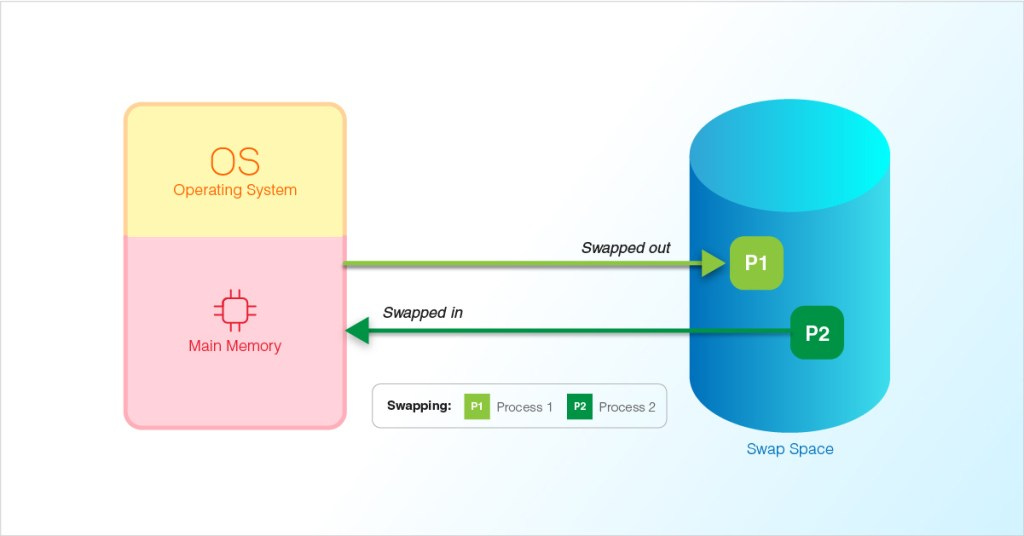Linux Swap Memory: Evolution, Tuning, and Modern Enhancements
Linux Swap is an essential component of the Linux virtual memory system. It provides an area on disk—whether as a dedicated partition or a swap file—that the operating system can use as overflow space when physical memory (RAM) is fully utilized. Over the decades, Linux swap has evolved from a simple mechanism to a sophisticated subsystem with numerous tunable parameters and complementary features designed to optimize system performance.
Introduction
Linux Swap originated as a method to extend the available memory of a system by allowing inactive or less frequently accessed memory pages to be temporarily moved to disk. Early Unix systems, and subsequently early Linux distributions, relied on dedicated swap partitions. As Linux matured, the kernel gained the flexibility to support multiple swap backends, including swap files, which offer the advantage of easier resizing and management without the need to repartition disks. This flexibility has made Linux swap an integral tool not only for systems with limited memory but also for environments where maintaining stability under heavy load is critical.
History of Linux Swap
In its early iterations, Linux implemented swap space primarily through dedicated partitions. The concept was directly borrowed from Unix traditions, where the operating system reserved entire disk areas solely for swapping. With the advent of the Linux 2.6 kernel series and later, the kernel improved the efficiency of swap files by ensuring they could perform nearly as fast as swap partitions, provided they were allocated contiguously. In subsequent kernel releases, additional innovations such as the introduction of zswap in Linux 3.11 and zram in Linux 3.14 further enhanced the functionality of swap. These features brought in-memory compression into the picture, allowing systems to store more data in RAM in a compressed form and thereby reduce the performance penalties associated with disk I/O.
Fundamentals and Functionality
At its core, Linux swap serves as an extension of the system’s RAM. When a process requires more memory than is available, the kernel can move less active pages out of RAM and into swap space. This process helps to free up physical memory for active processes and caches. However, because disk access—even on fast SSDs—is much slower than accessing RAM, heavy reliance on swap can lead to a condition known as “swap death,” where excessive swapping degrades system responsiveness. The kernel is designed to avoid this scenario by carefully selecting which pages to swap out and when to do so, based on various heuristics and the overall system workload.
Tuning Linux Swap for Optimum Performance
System administrators can adjust several parameters to optimize swap performance and overall memory management. One of the most critical of these is the “swappiness” parameter. Swappiness controls the kernel’s tendency to move pages from RAM to swap; a low swappiness value (for example, 10) tells the system to favor retaining data in RAM, whereas a higher value (such as 60 or even above) makes the system more aggressive in using swap space. Adjusting swappiness can have a pronounced effect on system responsiveness, particularly on desktops where low latency is important, or on servers that must handle large, memory-intensive workloads.
Another key parameter is the “vfs_cache_pressure,” which influences how quickly the kernel reclaims memory used for caching filesystem metadata. By tuning vfs_cache_pressure, administrators can indirectly influence swap activity. A lower value can preserve cache entries for longer periods, reducing disk I/O, while a higher value forces the system to clear cache memory more readily, potentially increasing swap usage if physical memory becomes scarce.
Modern Enhancements: ZRAM and Zswap
Recent advancements in the Linux kernel have provided additional strategies for improving swap performance. ZRAM, formerly known as compcache, creates a compressed block device in RAM that can be used as swap. This allows the system to store more data in memory in compressed form, effectively increasing the available “virtual” memory while reducing the performance hit of disk I/O. Because the data remains in RAM (albeit compressed), access times are much faster than conventional swap on disk.
Zswap, on the other hand, operates as a compressed cache for swap pages before they are written to disk. By compressing pages and holding them in a memory pool, zswap minimizes the frequency and volume of disk writes, which is particularly beneficial on systems using flash-based storage where write endurance is a concern. Both technologies are especially advantageous for systems with limited physical memory or those running on low-end hardware, as they allow for more efficient use of resources without the need to physically expand the installed RAM.
Advanced Configuration and Future Directions
Administrators have the option to further refine swap behavior by combining multiple swap files or partitions with different priorities. By assigning higher priority to certain swap spaces, the kernel can be directed to use the most efficient or fastest storage first. This granularity of control is a testament to the maturity of Linux’s memory management system. Additionally, features like zswap and zram continue to evolve, with ongoing kernel enhancements focusing on reducing CPU overhead during compression and improving overall memory throughput.
Conclusion
Linux Swap is not merely an emergency buffer for low-memory conditions; it is a dynamic and configurable subsystem that plays a pivotal role in system stability and performance. From its early days as a fixed partition on disk to modern implementations that leverage compression and multiple tuning parameters, Linux swap has consistently adapted to meet the demands of increasingly complex workloads. By carefully adjusting parameters like swappiness and vfs_cache_pressure, and by taking advantage of technologies such as zram and zswap, system administrators can optimize memory usage to achieve a more responsive and efficient computing environment.