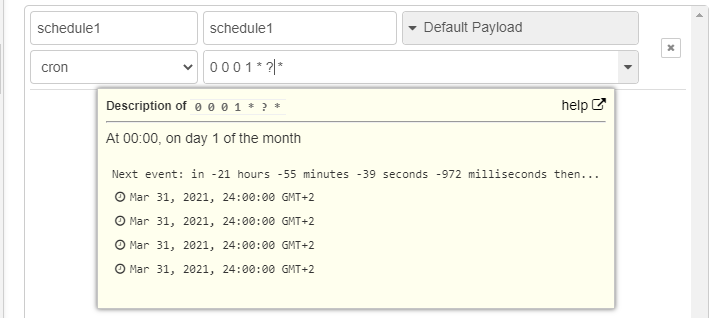Crontab: The History, Development, and Impact of Unix's Task Scheduler
The crontab command and its corresponding cron daemon are essential tools in Unix-like operating systems, enabling users to schedule scripts and commands to run at specific intervals automatically. This functionality has proven invaluable in system administration, where tasks such as log rotation, backups, monitoring, and housekeeping need to be handled consistently. The term “crontab” comes from “cron table,” reflecting the configuration file (the crontab) where scheduled jobs are stored. “Cron” itself is derived from the Greek word *chronos*, meaning time, aptly naming a system tool dedicated to task timing.
The Origins and Creator of Cron
Cron was developed in the early 1970s by Ken Thompson, one of the founding members of Unix and a pivotal figure at Bell Labs. Originally, Unix was created as a multitasking system for programmers to manage multiple processes, and automating regular tasks quickly became necessary for effective system maintenance. Early versions of cron were limited in scope and tailored to specific tasks that required automation. By 1977, cron was included in Unix Version 7, becoming a formalized part of Unix systems.
Paul Vixie, a prominent computer scientist, expanded cron’s functionality and structure in the late 1980s. Vixie’s version, known as Vixie Cron, became the standard cron implementation on many Unix systems. He introduced more sophisticated features, including support for user-specific crontabs, which allowed individual users to create their own scheduled tasks without needing administrative privileges. Vixie’s version introduced the “modern” cron format that most users recognize today, which includes fields to specify the minute, hour, day of the month, month, and day of the week.
How Cron Works
Cron relies on a daemon (background service) that runs continuously, periodically checking for tasks that need to be executed. This daemon reads crontab files every minute, looking for tasks to perform based on a specific five-field notation:
1. Minute (0–59)
2. Hour (0–23)
3. Day of the month (1–31)
4. Month (1–12)
5. Day of the week (0–7, where both 0 and 7 denote Sunday)
Each line in a crontab represents a task, with these fields specifying when it should run. For instance, a crontab entry like `0 5 * * 1` would trigger a command at 5:00 AM every Monday. Users can specify single values, ranges (e.g., `1-5`), intervals (e.g., `*/15` for every 15 minutes), or lists (e.g., `1,2,3`).
Advanced Features and Usage
One of cron’s strengths lies in its flexibility. Crontab entries can trigger scripts or commands and can be configured with variables to set specific environments for the commands. Special strings like `@reboot`, `@daily`, `@weekly`, and `@monthly` simplify scheduling, providing convenient shortcuts for common scheduling intervals.
In addition, crontabs can be edited directly via the `crontab -e` command, where each user has their own crontab file stored in `/var/spool/cron/crontabs/`. The root user can edit system-wide tasks stored in the `/etc/crontab` file.
Modern Implementations and Legacy
Over the years, alternative cron implementations have been developed. These include fcron, which allows non-root users to schedule tasks that run even when the system is powered down, and anacron, which ensures that missed jobs run after a reboot. Systemd timers in Linux are also replacing traditional cron jobs for systems that use the systemd init system, offering more sophisticated scheduling options, though many still prefer cron for its simplicity.
Despite these advancements, cron remains a core tool in Unix-like systems and is supported in some form by most Linux distributions. Paul Vixie’s contributions, in particular, have had a lasting impact on the field of Unix system administration, as his version of cron continues to be foundational even with today’s alternatives.
Conclusion
Cron’s simplicity, reliability, and flexibility have cemented its place in the Unix ecosystem for over four decades. Its ability to manage time-based tasks has not only saved countless hours for system administrators but has also inspired new developments in task scheduling.